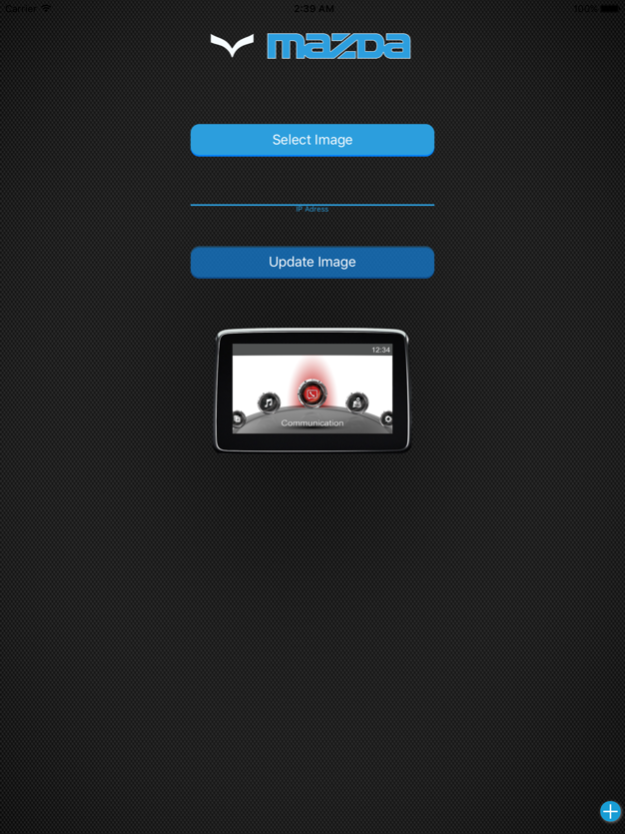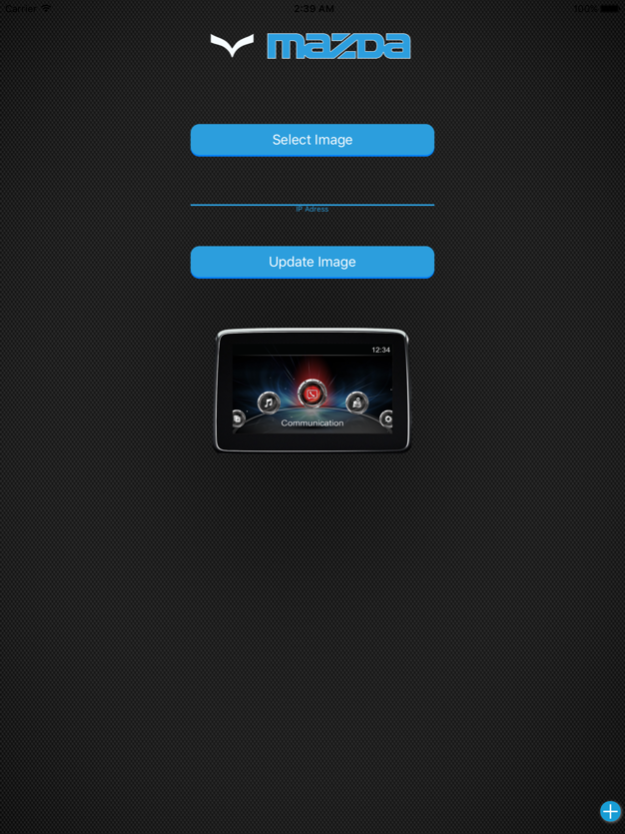MZD Assistent - for Mazda Infotainment System 1.2
Paid Version
Publisher Description
MDZ Assistant (Mazda Car Background Change) allows you to replace the background image of your Mazda car infotainment screen.
Change the background on the fly to any given image on your iPhone or select one of the build-in samples, there is no more need to be connected with a laptop and move the file by hand.
(¯`·._.·(¯`·._.· Make sure you also check out our "MZD Theme - for Mazda Infotainment System" App in the AppStore ·._.·´¯)·._.·´¯)
# Update your Mazda Infotainment Background Image
# Use one of 13 build-in samples images
# One-click change
# Remove touchscreen restrictions
# Reduce disclaimer time
-!- HELP -!-
!!! In case you have problems find your IP Adress contact us with the contact button in the AppStore or at fboulegue@teainc.me so we can assist you in that. !!!
-!- HELP -!-
More features like
# Hide blank album frames
# and more
Coming soon
-!- WARNING -!-
This application is only made for owners of Mazda Cars with MZD Infotainment System. You can only change the Background images of MZD models with V55 or later.
Users without these specific cars won't be able to use this app.
Make sure you have a Wifi connection between your car and your iPhone!
Feb 24, 2016
Version 1.2
This app has been updated by Apple to display the Apple Watch app icon.
Small bug fix
About MZD Assistent - for Mazda Infotainment System
MZD Assistent - for Mazda Infotainment System is a paid app for iOS published in the System Maintenance list of apps, part of System Utilities.
The company that develops MZD Assistent - for Mazda Infotainment System is Fabian Boulegue. The latest version released by its developer is 1.2.
To install MZD Assistent - for Mazda Infotainment System on your iOS device, just click the green Continue To App button above to start the installation process. The app is listed on our website since 2016-02-24 and was downloaded 2 times. We have already checked if the download link is safe, however for your own protection we recommend that you scan the downloaded app with your antivirus. Your antivirus may detect the MZD Assistent - for Mazda Infotainment System as malware if the download link is broken.
How to install MZD Assistent - for Mazda Infotainment System on your iOS device:
- Click on the Continue To App button on our website. This will redirect you to the App Store.
- Once the MZD Assistent - for Mazda Infotainment System is shown in the iTunes listing of your iOS device, you can start its download and installation. Tap on the GET button to the right of the app to start downloading it.
- If you are not logged-in the iOS appstore app, you'll be prompted for your your Apple ID and/or password.
- After MZD Assistent - for Mazda Infotainment System is downloaded, you'll see an INSTALL button to the right. Tap on it to start the actual installation of the iOS app.
- Once installation is finished you can tap on the OPEN button to start it. Its icon will also be added to your device home screen.